Step 1. Select correct member
Ensure you have the correct person selected that you want to JOIN into a team. If you are a parent registering a child, make sure you switch to your child’s profile to register them into the team. |  |
Step 2. Select Player
If you are taken directly to the event list you can skip Steps 2 and 3 |  |
| Step 3. Click Join a Team | 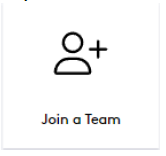 |
| Step 4. Select the Event you want to Join A Team in. | 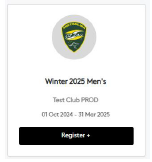 |
Step 5
1. Select Join a Team
2. Click in the area showing the price (or REGISTER if shown) | 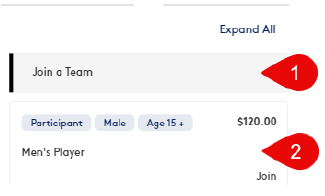 |
Step 6 – Select the team you wish to Join.
Note, only register into teams you have been invited to join. If you have already registered to the team, it will indicate so. | 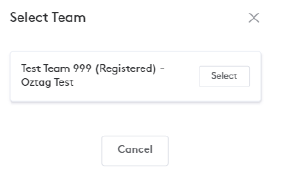 |
| A PDF version of the instructions can be downloaded here: Instructions – Joining a Team | |